Hitachi Virtual Storage Platform Installation, Configuration and Maintenance
Код: THI1997
Продолжительность очно: 5 дн.
Продолжительность VILT: 5 дн.
Формат обучения: очно, Virtual Instructor-Led Training - VILT
Цена:
$3,200 - Partners
О курсе
This five day instructor-led course provides details on the Hitachi Virtual Storage Platform (VSP) Enterprise Storage system installation and configuration process for both mainframe and open systems. The course covers the hardware architecture, associated software utilities, installation processes, and step-by-step procedures to perform standard Field Replaceable Unit (FRU) maintenance on all supported configurations of the VSP system.
Hands-on lab activities allow the learner to gain practical knowledge and experience on installing, configuring and maintaining VSP systems.
Для кого этот курс
Implementation and Support
- Employees
- Channel Partners
Требуемые знания и навыки
Knowledge of Hitachi Enterprise Storage products
Приобретаемые навыки
Upon completion of the course, the learner should be able to:
- Describe the main features of the Hitachi Virtual Storage Platform within the Hitachi storage product family
- Identify all the major components of the storage systems including location names and feature names
- Perform the initial factory bring up procedures and key pre-staging activities using the subsystem configuration screens and performing common onsite activities
- Replace components by following maintenance manual procedures
- Implement subsystem hardware upgrades and demonstrate a new upgrade using the maintenance manuals
- Perform a microcode exchange to update firmware
- Describe the procedure for installing Hi-Track® Monitor for problem tracking
- Describe the subsystem configuration and setup requirements for installing the subsystems
- Install and manage Maintenance PC connection to the service processor (SVP) on the private LAN to perform maintenance activities
- Describe how to use the SVP to perform storage provisioning functions
- Install license keys to enable software program products
- Describe the differences between the VSP and the previous generation of enterprise storage systems (Universal Storage Platform V and Universal Storage Platform VM) for all of the above functions and specifications
Программа
Content Modules:
- Overview
- Technical Documents and System Access
- Backend Architecture
- Components
- User Interfaces
- Logs, SIMs and Dumps
- License Keys
- Configuration and Offline SVP Tool
- Hardware Maintenance
- Pre-staging and Site Install
- New Installation
- Internal Operations
- Hi-Track Monitor
- Change Configuration
- Microcode Exchange
Learning Activities:
- Technical Documentation and System Access
- VSP Backend Architecture
- Component Replacement
- Using the GUIs
- Logs, SIMs and Dumps
- Viewing the Installed License Keys
- Hardware Maintenance
- New Installation
- Install License Keys
- Enable Performance Monitor Collector
- LDEV Ownership
- Install Hi-Track Monitor
- Change Configuration
- Microcode Upgrade